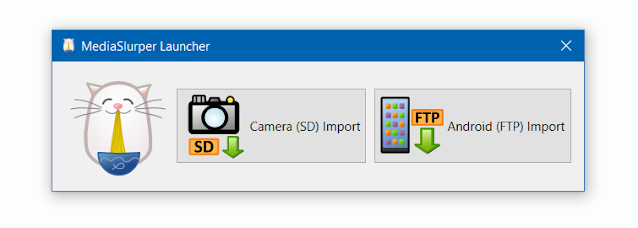Many people know this old building as the old "Canterbury Public Library" building
For me, this was and always will be: "The Original Home of 'Jade Garden' - Dim Sum Chinese Restaurant" (although apparently, they may have been in one other location before this one IIRC)
I was inspired to write this little oral history down for posterity when stumbling across the photo below earlier today (complete with the caption that showed below it). It was one of the first times I'd come across a decent photo of the place, so thought it was a good chance to write this down.
Canterbury Public Library 19 December 1981. Exterior of the former Canterbury Public Library building on the corner of Cambridge Terrace and Hereford Street. Christchurch Star archive photo